Once decided the main purpose of our European GDG Leads Summit, it was time to find content and activities to fulfill it. For an event hosting hundreds of attendees, from all over Europe, with very different backgrounds, the key to be successful is to find a content proposal able to satisfy different people needs and expectations. In this post, I’ll explain why and how we created community personas, and how we used them to orient activity idealization.
(This post is part of a series about the European GDG Leads Summit organization. Partially to give to GDG leads some behind-the-scenes of the event, partially to share with other community managers lessons learned, partially for personal fun)
Why community personas
It’s impossible to build such tailored content (or activity) proposal without knowing exactly for whom it is being crafted. Personas are fictional characters, created in order to represent the different user types that consume a service. In our case, summit attendees. If the purpose is the North Star, community personas are the compass to check if decisions taken are pointing to that star.
Create community personas
We started defining macro-groups of attendees. We brainstormed in a small circle of colleagues, all working every day with communities, focusing on real people we had in our mind. We found common traits and differences among them, and then we decided what criteria to adopt to clustered them. We felt right in going for experience and objectives at the summit. And then we created a high level descriptions for each group, gave them names and voilà, we obtained our first personas draft. It was fun.
Initially, we had 5 different personas.
Then, we shared these personas with another group of colleagues, asking for their feedback. If the descriptions were clear, if the grouping was meaningful and if we were leaving behind something. Thanks to these feedback, we cut one of the personas, obtaining this final list:
- The rookie community leader: Enthusiast to be for the first time at GDG leads summit, representing a small-mid size community, very eager to learn new stuff.
- The knowledge hunter: She comes with a clear idea about the desidered summit outcomes, carefully cherry-picking the agenda topics, with the will and the experience, to speak loudly during common sessions.
- The community professor: Experienced GDG leads summit attendee, prefers unstructured networking moments to sessions, to confront with the others. Knows Google history better than some Googlers. Lot of experience with the community management.
- The casual summit attendee: She’s at the summit because it was cool to apply.
More details on these personas here.
Match personas with attendees
If creating personas is an art, matching them with event attendees is close to black magic. It generally boils down to two main approaches: ask people directly where they think they fit better, or infer personas from information on the people.
We went with the latter. We drafted a specific set of survey questions, and asked them as part of the event registration form. Every reply contributed with a specific weight to the different personas. For example, a reply “Just started (less than 1 year)” to the question “What’s your experience as a community leader” contributes with 20 points to the “The rookie community leader“, with 10 points to the “The knowledge hunter” personas, etc. Once added up contributions from all the questions, the highest scored personas was the one better describing the attendee.
Easy, right? In theory, because in practice finding the right balance in the weights of the different contributions wasn’t immediate, and in the same small circle mentioned above, we tested different approaches, using some leads we knew the most as “test cases”. Once we found a decent contribution matrix (the complete version in the personas doc) was time to apply it to all the summit attendees.
Match personas with the attendees, at scale
If the manual assignations of personas works for testing, doing it manually for 400+ people was not a viable solution. So, resurrecting my dev skills (dev once, dev forever), I collected people survey results on a Google Sheets, opened the Script Editor and coded a custom function. It takes as input questions replies, assigns the different contributions to the different personas, and return the personas with the highest score. Here the gist with the code.
(Please don’t judge me for having used Apps Script. Practical sense here was the main driver)
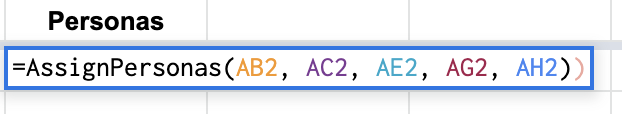
Once collected personas for all attendees (a simple copy-paste of the row with the formula to the other rows), I finally obtained the distribution of the personas of the summit attendees.
Once again, feedback are important, so we asked to the extended team to double check if personas seemed appropriate for the community leads they knew. With my big surprise, they mostly were!
Good. So we finally had the estimated personas distribution for the summit. (~350 attendees registered so far):
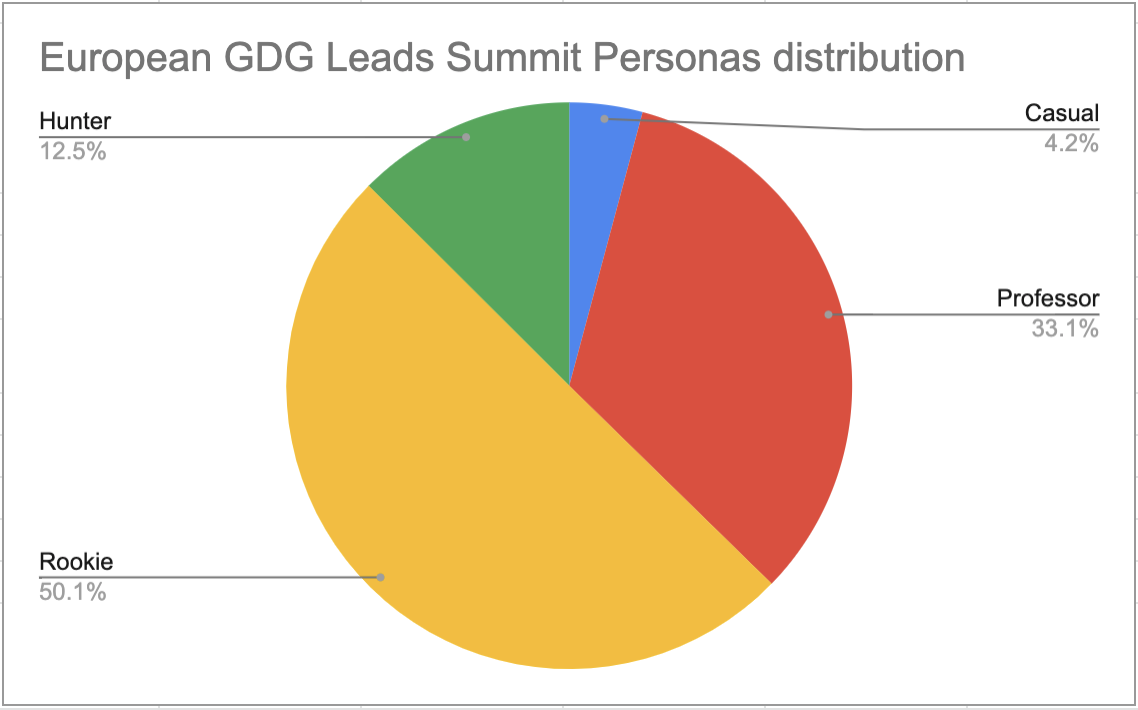
If you’re one of the summit attendees, where do you think you are? Let me know, and I’ll be happy to tell you if your judgement aligns with our system (and rest assured your judgement will always win)
Apply personas to summit organization.
Time to make these personas useful. We used them to understand if, in every content segment, we had proposals targeting all the personas.
For example, we arranged the 4 parallel tracks with sessions from the community with content for the different personas in every time slot.
Or, given the high number of Community rookies, we organized a specific activity to help newcomers to start their communities. And much more!